



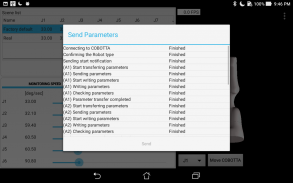

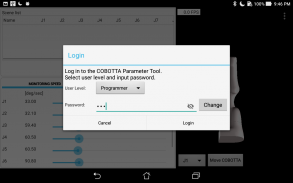
COBOTTA Parameter Tool

Descripción de COBOTTA Parameter Tool
This application changes parameters that determine the speed and the motion range of COBOTTA. When you change the factory default parameters, please conduct the risk assessment (See ISO 12100, ISO 10218-2) of your target robot system, take necessary safety measures, and confirm that the risks to human are sufficiently reduced.
Operation has been confirmed on the following tablets.
- ASUS ZenPad 3 8.0 (Z581KL) (Model number: P008)
- Lenovo Tab P10 (ZA450034JP) (Model number: Lenovo TB-X705L)(Available in COBOTTA version 2.8.0 and later)
- Panasonic FZ-L1(FZ-L1ADAZZAJ) (Model number: FZ-L1)
The following shows the recommended operation environment for other than above models.
- Display size : 8 inches or more
- Communication : Terminals that support Sim and USB tethering
Please note that the Wi-Fi model may not be able to communicate using USB tethering.
- OS : Android 5.0 or later
Note the following when using the terminal.
- Turn off battery saver function when using Wi-Fi connection.
If you want to disable the automatic update of the COBOTTA Parameter Tool, please follow the procedure below.
1. Go to the following page with the "Play Store" application of Android terminal.
https://play.google.com/store/apps/details?id=com.denso_wave.cobotta.cobottasafetyparameter
2. Touch the setting icon (three points) in the upper right.
3. Uncheck the "Enable auto update" checkbox.
























